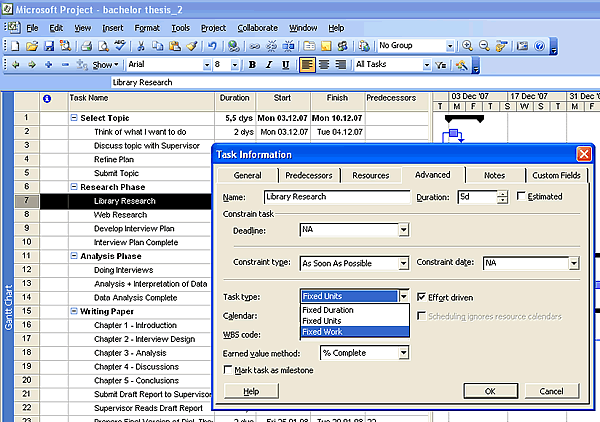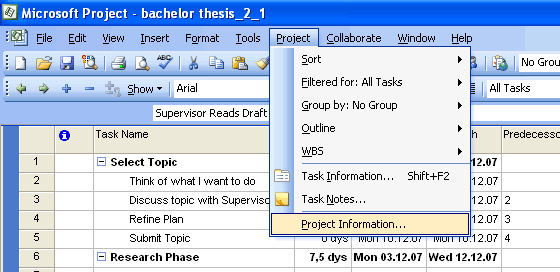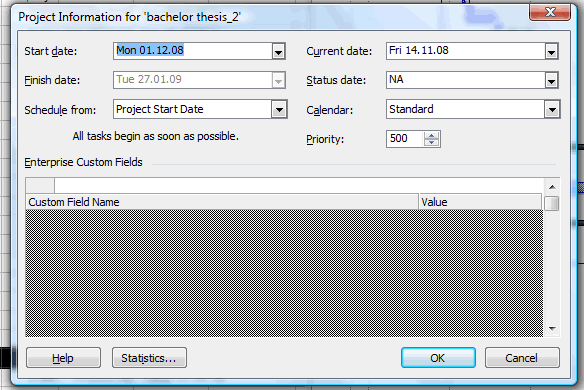|
Step 1:
Adjusting task types
In the classroom session on MS Project we have created a basic
time schedule (Gantt-Chart) for our project which contains the
task list, the estimated duration of each task and the dependencies
between the tasks.
Download the project plan file for this tutorial and save
it on you local drive or USP stick.
MS Project applies a variety of basic formulas in the background
whenever you create a project plan. A common problem to new users
of MS Project is in understanding the relationship between ‘Work’,
the number of people doing the work, and the ‘Duration’
to complete the work.
- work
is the number of hours of work in the task
- units
are the number of people doing the task (often displayed as a
decimal or percentage)
- duration
is the time to complete the task.
In our project plan we have not yet specified the tasks in more
detail. There are 3 different task types:
- fixed duration
- fixed work
- fixed units
Fixed duration:
As task takes so long, no matter how many resources you assign
to it. For instance paint drying, concrete setting. A more memorable
example is: it takes one woman 9 months to make a baby and you can
not split the task between 9 women and do it in one month.
Fixed work:
The amount of work is fixed, but the work will (nearly) half if
you double the resources. For example getting two painters to paint
a room. However, in practice there is a limited benefit from adding
numerous resources to a task as this increases the communication
lines at the same time.
Fixed units:
A set number of resources are required to carry out the task, e.g.
student and supervisor in order to discuss topic of the bachelor
thesis.
These three variables are related by the so-called scheduling
formula:
Work = Duration
x Units
Application of the scheduling formula:
- A task may
require 40 hours to complete (work = 40 hours), but done by 2
people (Units = 200%) it will take half the time (Duration =2.5
days)
- A task may
be 120 hours long (work =120 hours), and if it takes 30 days to
complete (duration = 30 days = 240 hours), then 1 person is 50%
busy.
- If a task
is done by 4 people (Units = 400%, working full time for 4 weeks
(Duration = 20 days = 160 hours), then the work is 640 hours.
MS Project sets all tasks as 'fixed units' by default. Of
course you can change the task types according to your needs and
this is what you are going to do in the following exercise.
Exercise:
- Open the project plan for 'Writing your Bachelor Thesis'
in MS Project.
- Let's assume that the amount of work for task 7
- Library Research - and task 13 - Analysis and Interpretation
of Data - is fixed, i.e. 16 hours and 120 hours respectively.
- Change the task type by double-clicking on the task name in
the project plan. The task information dialog box appears. In
the Advanced tab change the task type to 'Fixed Work'.
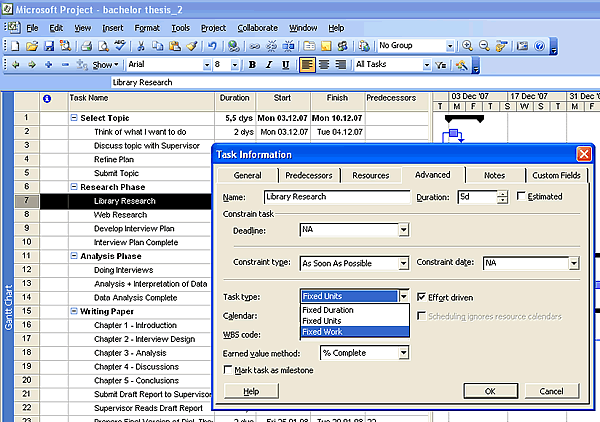
- Proceed likewise with task 13 - Analysis
and Interpretation of Data.
- Further, let's assume that task 22 - Supervisor Reads
Draft Report - has a 'Fixed Duration' of 3 days. Carry
out the necessary changes for this task in the project plan.
- You have now successfully adjusted your project plan.
Checkpoint:
- In the main menu bar click on Project and then select
Project Information.
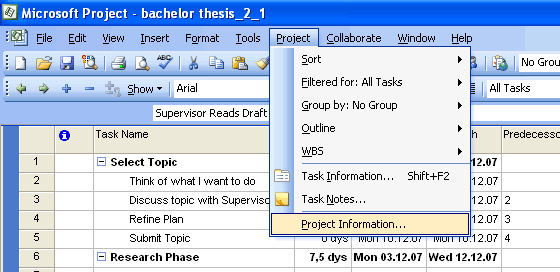
- The project start date is the 1 Dec 2008,
project finish data is the 27 Jan 2009. Make sure your project
is scheduled from project start date:
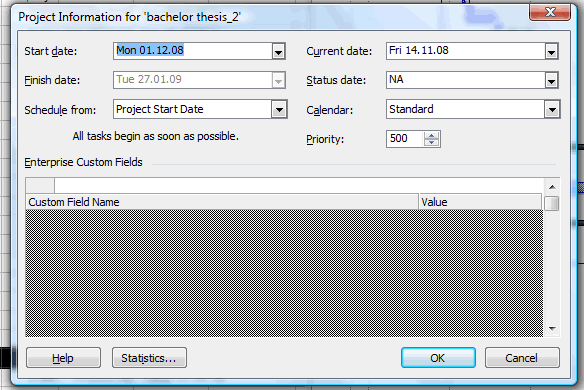
- In this exercise you have now made adjustments to the task
types. Please move on to Step 2 in which you will learn how
to set up a resource pool.
|